How do I install and configure OBSIDIAN with the relevant plug-ins?

I’ve tried logseq before, but it’s hard to sync across devices, and then I was planted on Obsidian, and I feel it works much better than logseq these days. I’ve been thinking about how to reasonably plan the migration of tag and wiznote notes, though I don’t think it can completely replace wiznote. this is still more suitable for plain text records, and less friendly to files and other synchronization.
Installation
- There is nothing to say about this, just go to official website:https://obsidian.md/ or for the platform store and search for installation.
Sync
Official
- Official paid sync, there’s nothing to say about this, those who know it will understand.
Plugin sync: Self-hosted LiveSync
Here I choose the better cross-device synchronization
Self-hosted LiveSync
Plugin installation enable
Server setup couchdb
- Install the base environment docker
-
Generate configuration file
local.ini
vim local.ini
### The contents are as follows
[couchdb]
single_node=true
[chttpd]
require_valid_user = true
[chttpd_auth]
require_valid_user = true
authentication_redirect = /_utils/session.html
[httpd]
WWW-Authenticate = Basic realm="couchdb"
enable_cors = true
[cors]
origins = app://obsidian.md,capacitor://localhost,http://localhost
credentials = true
headers = accept, authorization, content-type, origin, referer
methods = GET, PUT, POST, HEAD, DELETE
max_age = 3600
- Start
docker run -d --name obsidian --restart always -e COUCHDB_USER=admin -e COUCHDB_PASSWORD=passwd -v /home/obsidian/local.ini:/opt/couchdb/etc/ local.ini -p 5984:5984 couchdb
- Connection configuration
Remember to click Test to test after the configuration is done, the pit I stepped in here is that I didn’t fill in the DataBase name, which led to an error all the time. Each device keeps the information on the line.
I’ve stepped in a hole here because I didn’t fill in the DataBase name.

- Synchronization settings reference, I did not choose LiveSync here, feel a little problem in the conflict

Other plug-ins recommended
MindMap
- Brain map generation, the only thing that is a bit of a gripe here is the need to set shortcuts to use, did not find other methods. At the same time the text file format requirements are very high, a slight error will not be generated.

Dynamic Table of Contents Settings
- The software actually has a sidebar by default, and I personally feel that his preview is still pretty cool.
```toc
```

Calendar
- A calendar table, it depends on personal preference. I have a daily diary here to get a TODO, not finished in the calendar table can be seen (the hollow point below), although it is not too big.
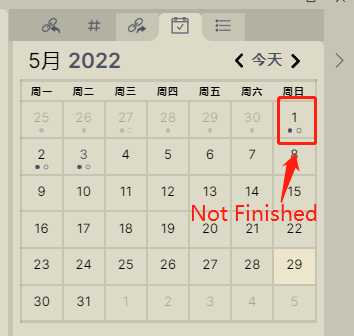
Copyright
Unless otherwise noted, all work on this blog is licensed under a Attribution-NonCommercial-NoDerivatives 4.0 International (CC BY-NC-ND 4.0) License. Reprinted with permission from -https://blog.emperinter.info/2022/05/06/how-do-i-install-and-configure-obsidian-with-the-relevant-plug-ins